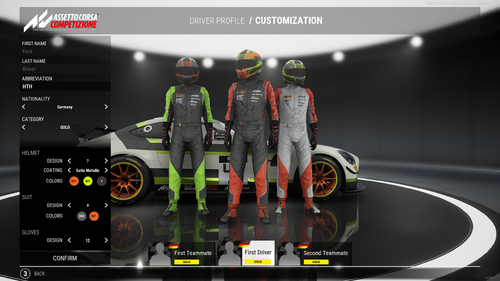Difference between revisions of "Driver Profile and Rating"
DiRTyDRiVER (talk | contribs) (Marked this version for translation) |
DiRTyDRiVER (talk | contribs) |
||
| Line 3: | Line 3: | ||
<!--T:31--> | <!--T:31--> | ||
| − | [[File: | + | [[File:DriverProfil.png|right|500px]] |
== Your Driver Profile == <!--T:14--> | == Your Driver Profile == <!--T:14--> | ||
Revision as of 08:13, 15 May 2020
Your Driver Profile
- You will find it in: InGame -> Main Menu -> Driver
- Here you can change your name and nickname that you entered when you first started the game.
- Currently there are two tab:
- Rating: Your driver rating
- Stats: Statistics on routes and vehicles
- Costumize
Rating
Your driver profile will be permanently evaluated if the settings have not changed in the game. That means no matter if you're driving in multiplayer or singleplayer mode your stil will be analyzed at all times. But you have the option to turn off the rating for the single player. Go to the options under General and set at point rating "Multiplayer only".
- Driver rating system in ACC / based on the "FIA Driver Ranking"
- You can find an overview of your ranking: Main Menu/Driver/Rating
- now selectable: "multiplayer only", see in Main Menu/Options/General/Rating
- The rating is linked to your Steam ID
The evaluation of your driving skills is based on several factors: track knowledge, constant driving, vehicle control, speed, safe and respectful driving, racing skills and competitive experience. For each of these areas there are points, from 0-99. These are in turn combined into a number (total), which then determines your status:
| plaque | table | |||
|---|---|---|---|---|
| 0000 - 6999 | Bronze | AM | Amateur | 000 |
| 7000 - 7999 | Silver | PRO-AM | Professional-Amateur | 000 |
| 8000 - 8999 | Gold | PRO | Professional | 000 |
| 9000 - 9999 | Platinum | PRO | Professional | 000 |
( Numbers not yet validated )
You have to drive constantly for a while in a new evaluation area before it becomes active. When you have reached a new status, it will be communicated to you, even while driving.
All evaluation areas can be developed in Multiplayer, but for beginners it is advisable to set up a training session in Singleplayer to get points in Track Competence, Consistency and Car Control.
Once you have started a practice session, click on "Drive". At the top right in the HUD, you should see the rating system by default. This will guide you through instructions and tips for your ranking.
The first three criteria offer the server operator the possibility to allow on his server only drivers who have reached certain values. The higher a value, the higher the maximum allowed number of riders.
Track Competence Rating - TR
For each route a maximum of 3 medals (stars) will be awarded. You can reach them with four consecutive successful rounds.
Don't drive to your limit, this is a criterion under Car Control CC. If you make a mistake, the round begins where you committed it.
You only have to drive one of the existing versions of a route!
When 2 medals (stars) are reached, the next criterion is unlocked.
Consistency Rating - CN
Depending on how consistently you have already driven at the TR, here can already be a value.
Drive a few laps at maximum speed to increase this value. Try to keep the single display (second line left) always in the green area. The darker the better the value. In the third line, the individual sections of the route are evaluated.
50 points -> next criterion unlocked
Car Control Rating - CC
Depending on the driving style under TR and CN, a high value can be displayed here.
Avoid driving over the front wheels (do not turn more than 90 °). Avoid oversteer.
There is the possibility to show TR, CN and CC again individually, go to the options -> HUD and set "Rating Practice Info" to Track Competence, Consistency or Car Control. Now switch to "AUTO" for the next ratings in the HUD options at Rating Practice Info.
Pace Rating - PC
In order to get points in this classification you have to drive the special events.
The higher your rankings in all of these, the higher your PC score.
These events you can always repeat to improve yourself, but attention they are only temporary, will be replaced with a patch at the latest.
Safety Rating - SA
Here see you how safe and respectful you behave in a duel against the AI or your human opponent. Engage in positional combat avoiding collisions with your opponents.
Racecraft Rating - RC
Here it depends how you beat drivers who have a higher driver rating (Total).
Competition Rating - CP
This value can only be increased by participating in events on the competition server under Multiplayer.
Statistics
| All Tracks Overview | All Cars on a Track |
|---|---|
| In both overviews you can sort by: ALL, Singleplayer, Multiplayer | |
| Click on one of the routes and you will get an overview of all vehicles you drove there. | click "Back" go to Track-Overview |
Customization
Web Links
Assetto Corsa Competizione: Rennfahrerfahranfängerfahrschule by Minolin - German - Youtube-Playlist
ACC Stammtisch by Minolin - German - Youtube-Playlist