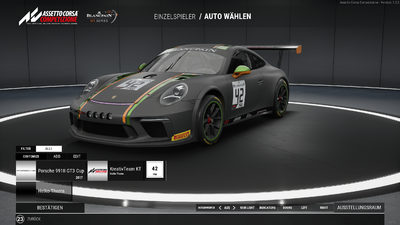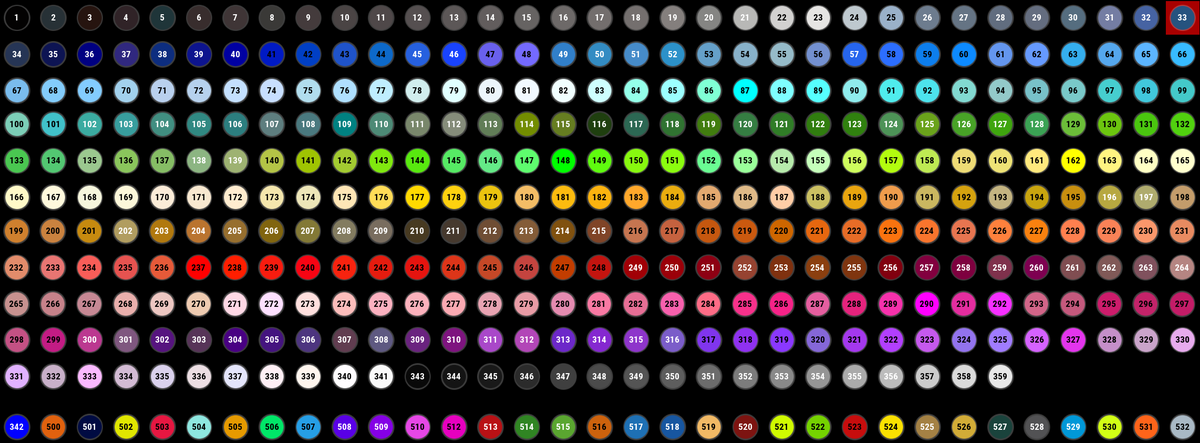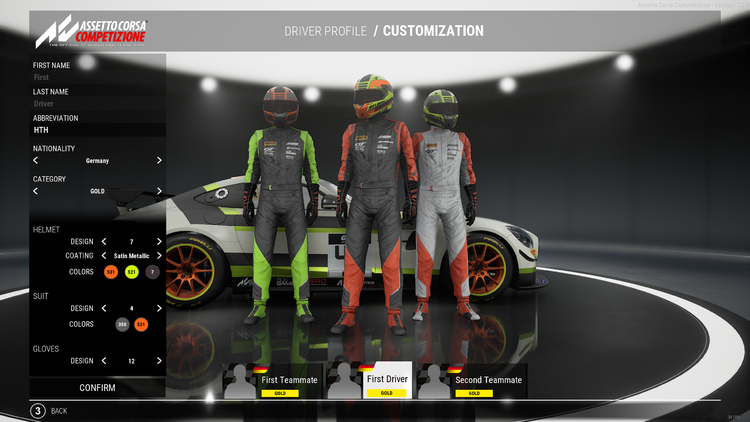Custom Car
In ACC you have the opportunity to create your own vehicle paintwork and add your own team. This can be done in-game or outside.
Server Administrator from Multiplayer Servers can assign vehicle liveries to drivers or teams via Server Configuration / entrylist.json.
Livery editing in Game
You can get to the editor as follows:
- click on Multiplayer or Single Player
- select a racing series in the Single Player menu and then go to the team selection
- 2018 = GT3 2018
- 2019 = all GT3 2018/2019, Lamborghini Huracan ST und Porsche Cup
- GT Challenge = all GT3 2018/2019, Lamborghini Huracan ST und Porsche Cup
- GT4 = GT4 Serie Cars
- in Multiplayer choose a racing class ( Primary, GT3, GT4, ST or Cup ) and then go to the team selection
If you want to edit your skin outside of the game, go to:
- C:\Users\***username***\Documents\Assetto Corsa Competizione\Customs\Cars
Options
- Race Number
- Team Name
- Nationality
- Banner & Sponsors
- Livery-Template
- Body and Tire colored pick
Extern: Skin Mod
A CarSkin consists of two parts:
- Install-Path: C:\Users\**yourWinProfileName**\Documents\Assetto Corsa Competizione\Customs\Cars\
- Install-Path: C:\Users\**yourWinProfileName**\Documents\Assetto Corsa Competizione\Customs\Lieveries\myTeam\
Preparations for your own livery
- create a team in the game as described above ( ↑Livery editing in Game )
- got to C:\Users\**yourWinProfileName**\Documents\Assetto Corsa Competizione\Customs\Cars
- create a .json file with your team name there - If there is already a file in it, then copy and rename it.
- open the file and write your team name on the line: "teamName": "", - save.
- got to C:\Users\**yourWinProfileName**\Documents\Assetto Corsa Competizione\Customs\Liveries
- create a Folder with same name
- write the name in your .json file on the line: "customSkinName": "", - save.
- start Assetto Corsa Competizione and got to Car and choose your Skin
- click on save - sponsors.json and decals.json will be created
- -
- -
| Folders | Files | Description | ||
|---|---|---|---|---|
| Customs | ||||
| Cars | myTeam.json° | |||
| Liveries | myTeam° | decals.json | ||
| decals.png | ||||
| sponsors.json | ||||
| sponsors.png | ||||
° Rename this folder and this file in your Teamname, name both the same.
myTeam.json ( under construction )
| Settings | Description |
|---|---|
| carGuid | |
| teamGuid | |
| raceNumber | set a favored starting number, from 1 to 998 possible / also selectable in the editor of the game |
| raceNumberPadding | |
| auxLightKey | position of LEDs / select it in the editor of the game |
| auxLightColor | Color of LED-Lights / select it in the editor of the game |
| skinTemplateKey | Choose a pattern for the selected vehicle model: ↓IDs for Cars, Templates, LEDs, Sponsors / ID: 99 = carbon-skin, the color of the rim cannot be changed |
| skinColor1Id | select Base-Color for state coach: ↓IDs for Colors and Materials or select it in the editor of the game / it is not needed if transparency is not used in decals.png or sponsors.png |
| skinColor2Id | select Second-Color for state coach: ↓IDs for Colors and Materials or select it in the editor of the game / it is not needed if transparency is not used in decals.png or sponsors.png |
| skinColor3Id | select Third-Color for state coach: ↓IDs for Colors and Materials or select it in the editor of the game / it is not needed if transparency is not used in decals.png or sponsors.png |
| sponsorId | Premade logos of major sponsors / select it in the editor of the game / it is not needed if sonsors.png is in the skin folder |
| skinMaterialType1 | 0 = Glossy; 1 = Matte; 2 = Satin; 3 = Satin Metallic, 4 = Metallic, 5 = Chrome, 6 = Clear Chrome ↓example image |
| skinMaterialType2 | 0 = Glossy; 1 = Matte; 2 = Satin; 3 = Satin Metallic, 4 = Metallic, 5 = Chrome, 6 = Clear Chrome ↓example image |
| skinMaterialType3 | 0 = Glossy; 1 = Matte; 2 = Satin; 3 = Satin Metallic, 4 = Metallic, 5 = Chrome, 6 = Clear Chrome ↓example image |
| rimColor1Id | select Base-Color for rim: ↓IDs for Colors and Materials or select it in the editor of the game / unchangeable if 99 was entered for "skinTemplateKey" ( black ) |
| rimColor2Id | select Second-Color for rims ( ring ): ↓IDs for Colors and Materials or select it in the editor of the game / unchangeable if 99 was entered for "skinTemplateKey" ( black ) |
| rimMaterialType1 | 1 = Glossy; 2 = Matte; 3 = Satin Metallic, 4 = Metallic, 5 = Chrome |
| rimMaterialType2 | 1 = Glossy; 2 = Matte; 3 = Satin Metallic, 4 = Metallic, 5 = Chrome |
| teamName | Enter the name of your team here. The name is displayed "Vehicle selection / Team". |
| nationality | select it in the editor of the game |
| displayName | .. |
| competitorName | ... |
| competitorNationality | select it in the editor of the game ( nationality ) |
| teamTemplateKey | ... |
| carModelType | select it in the editor of the game or here: ↓IDs for Cars, Templates, LEDs, Sponsors. |
| licenseType | ... |
| cupCategory | Driver drives in the Cup-Category: 0 = your Rating ; 1 = ProAm ; 2 = Am ; 3 = Silver ; 4 = National ( works only if file connected with entrylist.json ??? ) |
| useEnduranceKit | select Normal Bodykit = 0; Endurance-Bodykit = 1 ( BUG! Edurance-kit only ) |
| customSkinName | ... |
| bannerTemplateKey | ... |
decals.png & sponsors.png ( under construction )
decals.json & sponsors.json ( under construction )
|
{ "baseRoughness": 0, "clearCoat": 0, "clearCoatRoughness": 0, "metallic": 0 } |
IDs for Cars, Templates, LEDs, Sponsors
| Car | carModelType | skinTemplateKey | auxLightKey | sponsorId |
|---|---|---|---|---|
| Alpine A110 GT4 | 50 | 100, 101, 102, 103 | 1 | |
| Aston Martin Vantage V12 GT3 | 12 | 100, 101, 102 | 1 - 2 | |
| Aston Martin Vantage V8 2019 | 20 | 100, 101, 102, 103, 104 | 1 - 2 | |
| Aston Martin Vantage GT4 | 51 | 100, 101, 102, 103 | 1 | |
| Audi R8 GT3 2015 | 3 | 100, 101, 102, 103 | 1 - 9 | |
| Audi R8 LMS Evo 2019 | 19 | 100, 101, 102, 103, 104 | 1 - 10 | |
| Audi R8 LMS GT4 | 52 | 100, 101, 102, 103, 104 | 1 | |
| Bentley Continental GT3 2015 | 11 | 100, 101, 102, 103, 104 | 1 - 3 | |
| Bentley Continental GT3 2018 | 8 | 100, 101, 102, 103, 104 | 1 | |
| BMW M4 GT4 | 53 | 100, 101, 102, 103 | 1 | |
| BMW M6 GT3 | 7 | 100, 101, 102, 103, 104 | 1 - 3 | |
| Chevrolet Camaro GT4 | 55 | 100, 101, 102, 103 | 1 - 2 | |
| Emil Frey Jaguar G3 | 14 | 100 | 1 | |
| Ferrari 488 GT3 | 2 | 100, 101, 102, 103, 104 | 1 - 9 | |
| Ginetta G55 GT4 | 56 | 100, 101, 102, 103 | 1 | |
| Honda NSX GT3 | 17 | 100, 101, 102, 103, 104 | 1 - 6 | |
| Honda NSX Evo 2019 | 21 | 100, 101, 102 | 1 - 6 | |
| KTM X-Bow GT4 | 57 | 100, 101, 102, 103 | 1 | |
| Lamborghini Gallardo R-EX | 13 | 100, 101, 102 | no LEDs | |
| Lamborghini Huracan GT3 | 4 | 100, 101, 102 | 1 - 9 | |
| Lamborghini Huracan Evo 2019 | 16 | 100, 101, 102, 103, 104 | 1 - 11 | |
| Lamborghini Huracan SuperTrofeo | 18 | 100, 101, 102, 103, 104 | 1 - 6 | |
| Lexus RC F GT3 | 15 | 100, 101 | 1 - 2 | |
| Maserati MC GT4 | 58 | 100, 101, 102, 103 | 1 | |
| McLaren 570S GT4 | 59 | 100 | 1 | |
| McLaren 650s GT3 | 5 | 100, 101 | 1 - 2 | |
| McLaren 720S GT3 Special | 22 | 100 | 1 | |
| Mercedes AMG GT3 | 1 | 100, 101, 102, 103, 104 | 1 - 17 | |
| Mercedes AMG GT4 | 60 | 100, 101, 102, 103, 104 | 1 - 3 | |
| Nissan GT-R Nismo GT3 2015 | 10 | 100, 101, 102, 103 | 1 | |
| Nissan GT-R Nismo GT3 2018 | 6 | 100, 101, 102, 103, 104 | 1 - 4 | |
| Porsche 718 Cayman GT4 | 61 | 100, 101, 102, 103 | 1 | |
| Porsche 991 GT3 | 0 | 100, 101, 102, 103, 104 | 1 - 3 | |
| Porsche 991 II GT3 Cup | 9 | 100, 101, 102, 103, 104, 105, 106, 107, 108, 109 | 1 | |
| Porsche 991 II GT3 R 2019 | 23 | 100, 101, 102, 103, 104, 105 | 1 - 3 | |
| ? | 54 | ? | ? |
Fanatec, Thrustmaster, Logitech, Nvidia, Sparco Gaming, rseat, AK Informatica, Assetto Corsa Competizione
IDs for Colors and Materials
"skinColor1Id": ; skinColor2Id": ; skinColor3Id": ; "rimColor1Id": ; "rimColor2Id": ;
"skinMaterialType1": ; "skinMaterialType2": ; "skinMaterialType3": ; "rimMaterialType1": ; "rimMaterialType2": ;
"auxLightColor": ;
| Color ID | Material ID 0 | Material ID 1 | Material ID 2 | Material ID 3 | Material ID 4 | Material ID 5 | Material ID 6 |
|---|---|---|---|---|---|---|---|
| glossy | matte | satin | satin-metallic | Metallic | chrome | clear-chrome | |
| 0 |  |
 |
 |
 |
 |
 |

|
| 41 |  |
 |
 |
 |
 |
 |

|
| 150 |  |
 |
 |
 |
 |
 |

|
| 223 |  |
 |
 |
 |
 |
 |

|
| 285 |  |
 |
 |
 |
 |
 |

|
| 285 |  |
 |
 |
 |
 |
 |

|
| 338 |  |
 |
 |
 |
 |
 |

|
Team editing in Game
you can get there on the following paths in the game:
- Driver Profile / Costumize
If you want to edit outside of the game, go to:
- C:\Users\***username***\Documents\Assetto Corsa Competizione\Customs\Drivers
- You can find the description here: Text-Editor: Team
your find .json-Files here: C:\Users\***username***\Documents\Assetto Corsa Competizione\Customs\Drivers
driver1.json, driver2.json, driver3.json
| File Content | Settings | Description |
|---|---|---|
|
{ | ||
| firstName | ||
| lastName | ||
| shortName | ||
| nationality | ||
| driverCategory | ||
| helmetTemplateKey | ||
| helmetBaseColor | ||
| helmetDetailColor | ||
| helmetMaterialType | ||
| helmetGlassColor | ||
| helmetGlassMetallic | ||
| glovesTemplateKey | ||
| suitTemplateKey | ||
| suitDetailColor1 | ||
| suitDetailColor2 | ||
| playerID | ||
| aiSkill | ||
| aiAggro | ||
| aiRainSkill | ||
| aiConsistency |