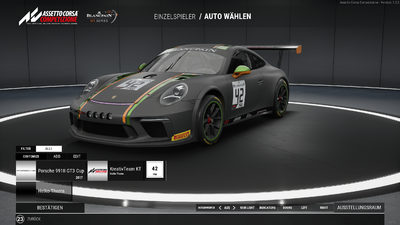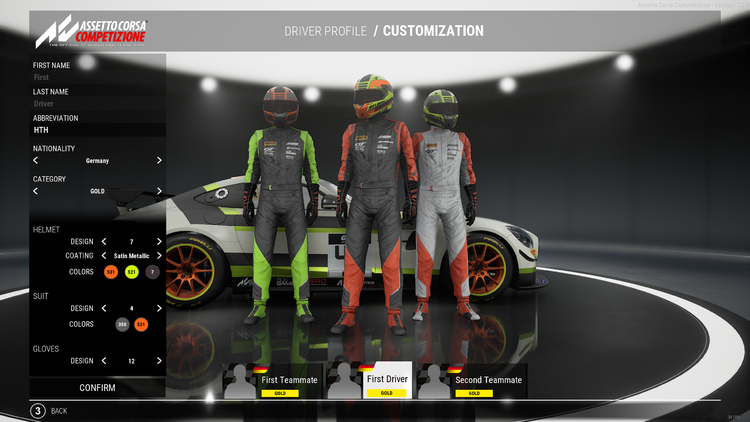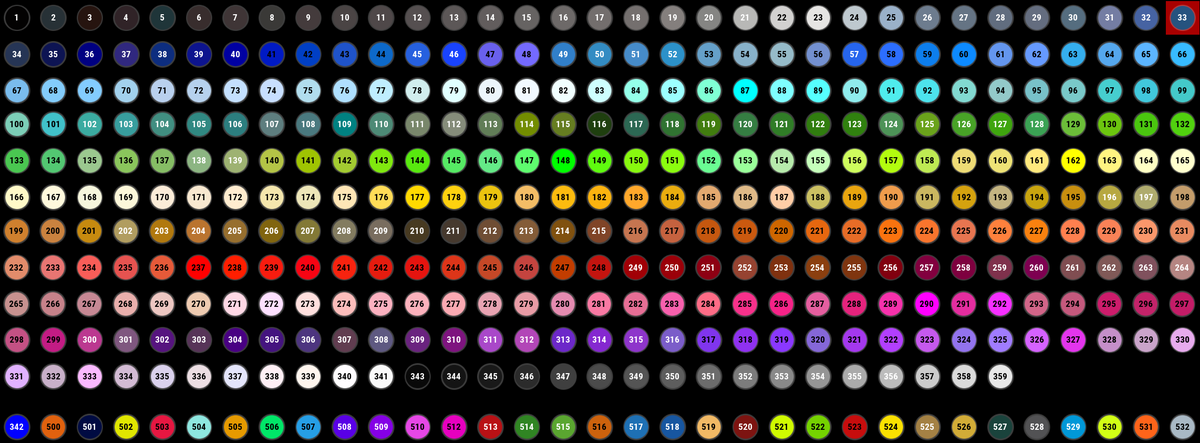Difference between revisions of "Custom Car"
DiRTyDRiVER (talk | contribs) |
|||
| (293 intermediate revisions by 4 users not shown) | |||
| Line 4: | Line 4: | ||
<languages /> | <languages /> | ||
<translate> | <translate> | ||
| + | |||
<!--T:22--> | <!--T:22--> | ||
[[File:Cars 8 101.jpg|right|500px]] | [[File:Cars 8 101.jpg|right|500px]] | ||
<!--T:25--> | <!--T:25--> | ||
| − | In | + | In the game, you have the opportunity to create your own vehicle livery for each vehicle. The body can be modified externally or it can be replaced completely.</br> |
| − | + | Operators of multiplayer servers can assign vehicle liveries, drivers or teams via an access list [[Server_Configuration#entrylist.json|Server Configuration / entrylist.json]]. | |
| − | < | ||
| − | |||
| − | <!--T: | + | == InGame-Skin-Editor == <!--T:71--> |
| − | |||
| − | |||
| − | + | <!--T:72--> | |
| + | * select a Race Class & Team-Tile in Multiplayer or ... | ||
| + | * select the "Open Series" in Single Player | ||
| + | * click on "ADD" and choose one of the vehicle types | ||
| − | <!--T: | + | === Individual Settings === <!--T:57--> |
| − | |||
| − | |||
| − | |||
| − | |||
| − | |||
| − | |||
| − | + | <!--T:69--> | |
| + | * Race Number | ||
| + | * Team Name | ||
| + | * Nationality | ||
| + | * Banner & Sponsors | ||
| + | * Livery-Template | ||
| + | * Body and Tire colored pick | ||
<!--T:28--> | <!--T:28--> | ||
| Line 34: | Line 34: | ||
[[File:Livery Editor 2.png|400px]] | [[File:Livery Editor 2.png|400px]] | ||
| − | == | + | == How can I modify my paintwork outside of the game? == <!--T:42--> |
| − | |||
| − | |||
| − | |||
| − | |||
| − | |||
| − | |||
| − | |||
| − | |||
| − | |||
| − | |||
| − | |||
| − | |||
| − | |||
| − | + | <!--T:43--> | |
| + | a skin mod consists of the file in the cars folder and a folder with several different files in the liveries folder. Your find here Documents \ Assetto Corsa Competizione \ Customs</br> | ||
| + | * ...Cars | ||
| + | ** myTeam.json | ||
| + | * ...Liveries \ myTeamFolder \ | ||
| + | ** decals.png & sponsors.png | ||
| + | ** decals.json & sponsors.json | ||
| + | ** decals_0.dds & sponsors_0.dds ( this file generates the game when you view your project in the showroom ) | ||
| + | ** decals_1.dds & sponsors_1.dds ( this file generates the game when you look at your project on the track ) | ||
| + | ** optional: ReadMe.txt | ||
| − | <!--T: | + | === edit .json-File in "Cars"-Folder === <!--T:73--> |
| − | |||
| − | |||
| − | <!--T: | + | <!--T:33--> |
| − | + | First you have the possibility to edit the generated .json file. Go to: | |
| − | + | <!--T:74--> | |
| + | * Documents \ Assetto Corsa Competizione \ Customs \ Cars | ||
| + | * there you will find the one .json file named as follows: example: 42-201016-095902.json ( RaceNumber-YYMMDD-time ) | ||
| + | * the file name can be changed | ||
| + | * open you .json File | ||
<!--T:11--> | <!--T:11--> | ||
| − | {| class="wikitable" style="width: | + | {| class="wikitable" |
| + | |- | ||
| + | ! style="width:180px;"| Settings !! InGame</br>Editor !! Description !! style="min-width:300px;width:500px"|Value !! Hints | ||
|- | |- | ||
| − | |||
| − | |||
| − | |||
| − | |||
| − | |||
| − | |||
| − | |||
| − | |||
| − | |||
| − | |||
| − | |||
| − | |||
| − | |||
| − | |||
| − | |||
| − | |||
| − | |||
| − | |||
| − | |||
| − | |||
| − | |||
| − | |||
| − | |||
| − | |||
| − | |||
| − | |||
| − | |||
| − | |||
| − | |||
| − | |||
| − | |||
| − | |||
| − | |||
| − | |||
| − | |||
| carGuid || | | carGuid || | ||
|- | |- | ||
| teamGuid || | | teamGuid || | ||
|- | |- | ||
| − | | raceNumber || set a favored starting number, from 1 to 998 possible | + | | raceNumber || {{yes C|}} || set a favored starting number, from 1 to 998 possible || 1, 2, ..., 998 || |
| + | * if a driver with this number is on the server, then you will get the next free number | ||
| + | * Admins have the possibility to assign certain start numbers via an access list | ||
|- | |- | ||
| − | | raceNumberPadding || | + | | raceNumberPadding || || || |
| + | * 1 = one- and two-digit bib numbers are preceded by a 0 | ||
| + | * 0 = Start number is displayed as entered in "raceNumber" | ||
|- | |- | ||
| − | | auxLightKey || | + | | auxLightKey || {{yes C|}} || position of auxiliary LEDs || |
| + | * 0 not LED | ||
| + | * 1 to 19 | ||
| + | || | ||
| + | * depending on the vehicle, also less | ||
| + | * depending on the vehicle in different places | ||
|- | |- | ||
| − | | auxLightColor || Color of LED-Lights | + | | auxLightColor || {{yes C|}} || Color of auxiliary LED-Lights || [[Custom_Car#IDs_Tables|see here ↓]] |
|- | |- | ||
| − | | skinTemplateKey || Choose a pattern for the selected vehicle model | + | | skinTemplateKey || {{yes C|}} || Choose a pattern for the selected vehicle model || [[Custom_Car#IDs_Tables|see here ↓]] || |
| + | * Number 99 gives all-carbon look | ||
|- | |- | ||
| − | | skinColor1Id || select Base-Color for state coach | + | | skinColor1Id || {{yes C|}} || select Base-Color for state coach ( Base Layer ) || rowspan="3"| [[Custom_Car#IDs_Tables|see here ↓]] |
|- | |- | ||
| − | | skinColor2Id || select | + | | skinColor2Id || {{yes C|}} || select Second-Color for state coach ( Accent ) |
|- | |- | ||
| − | | skinColor3Id || select | + | | skinColor3Id || {{yes C|}} || select Third-Color for state coach ( Trim ) |
|- | |- | ||
| − | | sponsorId || | + | | sponsorId || {{yes C|}} || Prefabricated logos of the main sponsors |
|- | |- | ||
| − | | skinMaterialType1 || 0 = Glossy | + | | skinMaterialType1 || {{yes C|}} || surface finish for main-color ( Base Layer ) || rowspan="3"| |
| + | * 0 = Glossy | ||
| + | * 1 = Matte | ||
| + | * 2 = Satin | ||
| + | * 3 = Metallic-Satin | ||
| + | * 4 = Metallic | ||
| + | * 5 = Chrome | ||
| + | * 6 = Clear Chrome | ||
|- | |- | ||
| − | | skinMaterialType2 || | + | | skinMaterialType2 || {{yes C|}} || surface finish for secound-color ( Accent ) |
| + | || ↓[[Custom_Car#Tables:_IDs_for_Colors_and_Materials|Sample image]] | ||
|- | |- | ||
| − | | skinMaterialType3 || | + | | skinMaterialType3 || {{yes C|}} || surface finish for secound third-color ( Trim ) |
|- | |- | ||
| − | | rimColor1Id || | + | | rimColor1Id || {{yes C|}} || Basic colour for the rims || [[Custom_Car#IDs_Tables|see here ↓]] |
|- | |- | ||
| − | | rimColor2Id || | + | | rimColor2Id || {{yes C|}} || second color for the rims ( ring ) || [[Custom_Car#IDs_Tables|see here ↓]] |
|- | |- | ||
| − | | rimMaterialType1 || 1 = Glossy | + | | rimMaterialType1 || {{yes C|}} || surface finish for the base-color of the rims ( Base ) || rowspan="2"| |
| + | * 1 = Glossy | ||
| + | * 2 = Matte | ||
| + | * 3 = Metallic-Satin | ||
| + | * 4 = Metallic | ||
| + | * 5 = Chrome | ||
|- | |- | ||
| − | | rimMaterialType2 || | + | | rimMaterialType2 || {{yes C|}} || surface finish for the secound-color of the rims ( Accent ) |
|- | |- | ||
| − | | teamName || Enter the name of your team here | + | | teamName || {{yes C|}} || Enter the name of your team here || || The name then appears in the team selection. |
|- | |- | ||
| − | | nationality || | + | | nationality || || || 0 Other, 49 Andorra, 14 Argentina, 28 Armenia, 50 Azerbaijan, 41 Australia, 9 Austria, 79 Bahrain, 7 Belgium, 17 Brazil, 51 Bulgaria, 34 Canada, 82 Chile, 35 China, 81 Chinese Taipei, 47 Columbia, 33 Croatia, 52 Cuba, 53 Czech Republic, 32 Denmark, 86 England, 54 Estonia, 31 Finland, 3 France, 55 Georgia, 2 Germany, 5 Great Britain, 22 Greece, 46 Hong Kong, 6 Hungaria, 56 India, 38 Indonesia, 78 Iran, 16 Ireland, 57 Israel, 1 Italy, 58 Jamaica, 48 Japan, 45 Kuwait, 59 Latvia, 27 Lebanon, 60 Lithuania, 44 Luxembourg, 61 Macao, 84 Madagascar, 62 Malysia, 85 Malta, 29 Mexico, 15 Monaco, 63 Nepal, 12 Netherlands, 64 New Caledonia, 40 New Zealand, 65 Nigeria, 66 Northern Ireland, 24 Norway, 21 Oman, 67 Paua New Guinea, 68 Philippines, 13 Poland, 36 Portugal, 19 Puerto Rico, 69 Qatar, 70 Rumania, 10 Russia, 42 San Marino, 23 Saudi Arabia, 72 Scotland, 72 Serbia, 37 Singapore, 20 Slovakia, 73 Slovenia, 18 South Afrika, 26 South Korea, 4 Spain, 30 Sweden, 8 Switzerland, 74 Taiwan, 11 Thailand, 25 Turkey, 75 Ukraine, 43 United Arab Emirates, 83 Uruguay, 39 USA, 76 Venezuela, 77 Wales, 80 Zimbabwe |
|- | |- | ||
| − | | displayName || | + | | displayName || |
|- | |- | ||
| − | | competitorName || | + | | competitorName || |
|- | |- | ||
| − | | competitorNationality || | + | | competitorNationality || |
|- | |- | ||
| − | | teamTemplateKey || | + | | teamTemplateKey || |
|- | |- | ||
| − | | carModelType || | + | | carModelType || {{yes C|}} || ID for the vehicle model || [[Custom_Car#IDs_Tables|see here ↓]] |
|- | |- | ||
| − | | | + | | cupCategory || {{yes C|}} || Driver drives in the Cup category || |
| + | * 0 = All | ||
| + | * 1 = ProAm | ||
| + | * 2 = AM | ||
| + | * 3 = Silver | ||
| + | * 4 = National | ||
| + | || | ||
|- | |- | ||
| − | | | + | | licenseType || |
|- | |- | ||
| − | | useEnduranceKit || | + | | useEnduranceKit || || choose: || |
| + | * 0 = Normal Bodykit | ||
| + | * 1 = Endurance-Bodykit | ||
| + | || <span style="color:red;">BUG! Endurance-BodyKit is always on</span> | ||
|- | |- | ||
| − | | customSkinName || | + | | customSkinName || |
|- | |- | ||
| − | | bannerTemplateKey || | + | | bannerTemplateKey || |
|} | |} | ||
| − | === Car | + | === decals.png & sponsors.png === <!--T:75--> |
| − | < | + | |
| + | <!--T:76--> | ||
| + | * Now you can look around for templates for the vehicles, I found the following: | ||
| + | ** schwarzbierbude - SBB Templates: [http://www.schwarzbierbude.de/component/option,com_remository/Itemid,26/func,select/id,160/lang,de/ Downloads > ACC Car Templates] | ||
| + | ** https://www.racedepartment.com/downloads/acc-gt4-templates-part-1.34995/ | ||
| + | ** https://www.racedepartment.com/downloads/acc-gt4-templates-part-2-1-0.35014/ | ||
| + | * you use these to draw your design and export it to your folder as a PNG file format | ||
| + | |||
| + | === decals.json & sponsors.json === <!--T:47--> | ||
| + | |||
| + | <!--T:61--> | ||
| + | The material properties can be changed using the files '''decals.json''' or '''sponsors.json''' | ||
| + | |||
| + | <!--T:62--> | ||
| + | Here is a list of presets that you can use to get the same materials as in ACC in game livery editor. | ||
| + | |||
| + | <!--T:63--> | ||
| + | '''Glossy:''' | ||
| + | "baseRoughness": 0, | ||
| + | "clearCoat": 1, | ||
| + | "clearCoatRoughness": 0, | ||
| + | "metallic": 0 | ||
| + | |||
| + | <!--T:64--> | ||
| + | '''Matte:''' | ||
| + | "baseRoughness": 0.45, | ||
| + | "clearCoat": 0.3, | ||
| + | "clearCoatRoughness": 0.6, | ||
| + | "metallic": 0 | ||
| + | |||
| + | <!--T:65--> | ||
| + | '''Satin:''' | ||
| + | "baseRoughness": 0.45, | ||
| + | "clearCoat": 0.1, | ||
| + | "clearCoatRoughness": 0.3, | ||
| + | "metallic": 0 | ||
| + | |||
| + | <!--T:66--> | ||
| + | '''Satin Metallic:''' | ||
| + | "baseRoughness": 0.3, | ||
| + | "clearCoat": 0.5, | ||
| + | "clearCoatRoughness": 0.3, | ||
| + | "metallic": 0.7 | ||
| + | |||
| + | <!--T:67--> | ||
| + | '''Metallic:''' | ||
| + | "baseRoughness": 0, | ||
| + | "clearCoat": 1, | ||
| + | "clearCoatRoughness": 0, | ||
| + | "metallic": 0.625 | ||
| + | |||
| + | <!--T:68--> | ||
| + | '''Chrome:''' | ||
| + | "baseRoughness": 0, | ||
| + | "clearCoat": 1, | ||
| + | "clearCoatRoughness": 0, | ||
| + | "metallic": 0.9 | ||
| + | |||
| + | === decals_0/ _1.dds & sponsors_0/ _1.dds === <!--T:77--> | ||
| + | |||
| + | <!--T:78--> | ||
| + | While working on your project, you should prevent the DDS files automatically generated by the game from being generated. Because with every change to the PNG file, the dds files must first be deleted in order to be able to see the changes in the game. In addition, the generation process takes several seconds, depending on the resolution of the PNG file. ''( 2K fast / 4K over 1 second / 8K several seconds )'' | ||
| + | |||
| + | <!--T:79--> | ||
| + | * go to File menuSettings.json: Documents \ Assetto Corsa Competizione \ Config | ||
| + | * search to ”texDDS”: 1, | ||
| + | * change value 1 to 0 ''( change only if ACC is not running )'' | ||
| + | |||
| + | == Team editing in Game == <!--T:34--> | ||
| + | |||
| + | <!--T:35--> | ||
| + | you can get there on the following paths in the game: | ||
| + | * Driver Profile / Costumize | ||
| + | |||
| + | <!--T:36--> | ||
| + | If you want to edit outside of the game, go to: | ||
| + | * C: \ Users \ ***username*** \ Documents \ Assetto Corsa Competizione \ Customs\Drivers | ||
| + | * You can find the description here: [[Custom Car#Text-Editor: Team|Text-Editor: Team]] | ||
| + | |||
| + | <!--T:37--> | ||
| + | [[File:Customization.png|750px]] | ||
| + | |||
| + | <!--T:39--> | ||
| + | your find .json-Files here: C:\Users\***username***\Documents\Assetto Corsa Competizione\Customs\Drivers | ||
| + | |||
| + | === driver1.json, driver2.json, driver3.json === <!--T:40--> | ||
| − | <!--T: | + | <!--T:41--> |
| − | {| class="wikitable | + | {| class="wikitable" style="width:100%;" |
|- | |- | ||
| − | ! | + | ! style="width:180px;"| File Content !! style="width:150px;"| Settings !! Description |
| + | |- style="vertical-align:top;" | ||
| + | | rowspan="40"| | ||
| + | <span style="color:red; font-weight:bold;">{</span></br> | ||
| + | "firstName": "First",</br> | ||
| + | "lastName": "Teammate",</br> | ||
| + | "shortName": "FTM",</br> | ||
| + | "nationality": 2,</br> | ||
| + | "driverCategory": 2,</br> | ||
| + | "helmetTemplateKey": 508,</br> | ||
| + | "helmetBaseColor": 531,</br> | ||
| + | "helmetDetailColor": 521,</br> | ||
| + | "helmetMaterialType": 1,</br> | ||
| + | "helmetGlassColor": 7,</br> | ||
| + | "helmetGlassMetallic": 0.0,</br> | ||
| + | "glovesTemplateKey": 12,</br> | ||
| + | "suitTemplateKey": 503,</br> | ||
| + | "suitDetailColor1": 350,</br> | ||
| + | "suitDetailColor2": 531,</br> | ||
| + | "playerID": "0",</br> | ||
| + | "aiSkill": 100,</br> | ||
| + | "aiAggro": 50,</br> | ||
| + | "aiRainSkill": 50,</br> | ||
| + | "aiConsistency": 50</br> | ||
| + | <span style="color:red; font-weight:bold;">}</span> | ||
|- | |- | ||
| − | | | + | | firstName || |
|- | |- | ||
| − | | | + | | lastName || |
|- | |- | ||
| − | | | + | | shortName || |
|- | |- | ||
| − | | | + | | nationality || |
|- | |- | ||
| − | | | + | | driverCategory || 0 for a Bronze driver, 1 for a Silver driver, 2 for a Gold driver and 3 for a Platinum driver. |
|- | |- | ||
| − | | | + | | helmetTemplateKey || |
|- | |- | ||
| − | | | + | | helmetBaseColor || |
|- | |- | ||
| − | | | + | | helmetDetailColor || |
|- | |- | ||
| − | | | + | | helmetMaterialType || |
|- | |- | ||
| − | | | + | | helmetGlassColor || |
|- | |- | ||
| − | | | + | | helmetGlassMetallic || |
|- | |- | ||
| − | | | + | | glovesTemplateKey || |
|- | |- | ||
| − | | | + | | suitTemplateKey || |
|- | |- | ||
| − | | | + | | suitDetailColor1 || |
|- | |- | ||
| − | | | + | | suitDetailColor2 || |
|- | |- | ||
| − | | | + | | playerID || |
|- | |- | ||
| − | | | + | | aiSkill || |
|- | |- | ||
| − | | | + | | aiAggro || |
|- | |- | ||
| − | | | + | | aiRainSkill || |
|- | |- | ||
| − | | | + | | aiConsistency || |
| + | |} | ||
| + | |||
| + | == IDs Tables == <!--T:6--> | ||
| + | |||
| + | <!--T:55--> | ||
| + | {| class="wikitable sortable" | ||
| + | |- | ||
| + | ! Car !! carModelType !! skinTemplateKey !! auxLightKey !! sponsorId | ||
| + | |- | ||
| + | | '''Alpine A110 GT4''' || 50 || 100, 101, 102, 103 || 1 | ||
|- | |- | ||
| − | | ''' | + | | '''Aston Martin Vantage V12 GT3''' || 12 || 100, 101, 102 || 1 - 2 |
|- | |- | ||
| − | | ''' | + | | '''Aston Martin Vantage V8 2019''' || 20 || 100, 101, 102, 103, 104, 105, 106 || 1 - 4 |
|- | |- | ||
| − | | ''' | + | | '''Aston Martin Vantage GT4 || 51 || 100, 101, 102, 103 || 1 |
|- | |- | ||
| − | | ''' | + | | '''Audi R8 GT3 2015''' || 3 || 100, 101, 102, 103 || 1 - 9 |
|- | |- | ||
| − | | ''' | + | | '''Audi R8 LMS Evo 2019''' || 19 || 100, 101, 102, 103, 104 || 1 - 10 |
|- | |- | ||
| − | + | | '''Audi R8 LMS Evo2 2022''' || 31 || || | |
| − | | | + | |- |
| − | + | | '''Audi R8 LMS GT4''' || 52 || 100, 101, 102, 103, 104 || 1 | |
| − | |||
| − | |||
| − | |||
| − | |||
| − | |||
| − | |||
| − | |||
|- | |- | ||
| − | + | | '''Bentley Continental GT3 2015''' || 11 || 100, 101, 102, 103, 104 || 1 - 3 | |
|- | |- | ||
| − | | | + | | '''Bentley Continental GT3 2018''' || 8 || 100, 101, 102, 103, 104 || 1 |
|- | |- | ||
| − | | | + | | '''BMW M2 Club Sport Racing''' || 27 || || |
|- | |- | ||
| − | | | + | | '''BMW M4 GT4''' || 53 || 100, 101, 102, 103 || 1 |
|- | |- | ||
| − | | | + | | '''BMW M4 GT3''' || 30 || || |
|- | |- | ||
| − | | | + | | '''BMW M6 GT3''' || 7 || 100, 101, 102, 103, 104 || 1 - 3 |
|- | |- | ||
| − | | | + | | '''Chevrolet Camaro GT4''' || 55 || 100, 101, 102, 103 || 1 - 2 |
|- | |- | ||
| − | | | + | | '''Emil Frey Jaguar G3''' || 14 || 100 || 1 |
|- | |- | ||
| − | | | + | | '''Ferrari 488 Challenger Evo''' || 26 || || |
|- | |- | ||
| − | | Ferrari 488 GT3 || | + | | '''Ferrari 488 GT3''' || 2 || 100, 101, 102, 103, 104 || 1 - 9 |
|- | |- | ||
| − | | | + | | '''Ferrari 488 GT3 Evo''' || 24 || 100, 101, 102, 103, 104 || 1 - 10 |
|- | |- | ||
| − | | | + | | '''Ginetta G55 GT4''' || 56 || 100, 101, 102, 103 || 1 |
|- | |- | ||
| − | | | + | | '''Honda NSX GT3''' || 17 || 100, 101, 102, 103, 104 || 1 - 6 |
|- | |- | ||
| − | | | + | | '''Honda NSX Evo 2019''' || 21 || 100, 101, 102 || 1 - 6 |
|- | |- | ||
| − | | | + | | '''KTM X-Bow GT4''' || 57 || 100, 101, 102, 103 || 1 |
|- | |- | ||
| − | | Lamborghini | + | | '''Lamborghini Gallardo R-EX''' || 13 || 100, 101, 102 || no LEDs |
|- | |- | ||
| − | | | + | | '''Lamborghini Huracan GT3''' || 4 || 100, 101, 102 || 1 - 9 |
|- | |- | ||
| − | | | + | | '''Lamborghini Huracan Evo 2019''' || 16 || 100, 101, 102, 103, 104 || 1 - 11 |
|- | |- | ||
| − | | | + | | '''Lamborghini Huracan SuperTrofeo''' || 18 || 100, 101, 102, 103, 104 || 1 - 6 |
|- | |- | ||
| − | | | + | | '''Lamborghini Huracan SuperTrofeo Evo2''' || 29 || || |
|- | |- | ||
| − | | | + | | '''Lexus RC F GT3''' || 15 || 100, 101 || 1 - 2 |
|- | |- | ||
| − | | | + | | '''Maserati MC GT4''' || 58 || 100, 101, 102, 103 || 1 |
|- | |- | ||
| − | | | + | | '''McLaren 570S GT4''' || 59 || 100 || 1 |
|- | |- | ||
| − | | | + | | '''McLaren 650s GT3''' || 5 || 100, 101 || 1 - 2 |
|- | |- | ||
| − | | | + | | '''McLaren 720S GT3 Special''' || 22 || 100 || 1 |
|- | |- | ||
| − | + | | '''Mercedes AMG GT3''' || 1 || 100, 101, 102, 103, 104 || 1 - 17 | |
| − | | | ||
| − | |||
| − | |||
| − | |||
| − | |||
| − | |||
| − | |||
| − | |||
| − | |||
| − | |||
| − | |||
| − | |||
|- | |- | ||
| − | + | | '''Mercedes AMG GT3 2020''' || 25 || 100, 101, 102, 103, 104 || 4 - 19 | |
|- | |- | ||
| − | | | + | | '''Mercedes AMG GT4''' || 60 || 100, 101, 102, 103, 104 || 1 - 3 |
|- | |- | ||
| − | | ''' | + | | '''Nissan GT-R Nismo GT3 2015''' || 10 || 100, 101, 102, 103 || 1 |
|- | |- | ||
| − | | ''' | + | | '''Nissan GT-R Nismo GT3 2018''' || 6 || 100, 101, 102, 103, 104 || 1 - 4 |
|- | |- | ||
| − | | ''' | + | | '''Porsche 718 Cayman GT4''' || 61 || 100, 101, 102, 103 || 1 |
|- | |- | ||
| − | | ''' | + | | '''Porsche 991 GT3''' || 0 || 100, 101, 102, 103, 104 || 1 - 3 |
|- | |- | ||
| − | | ''' | + | | '''Porsche 991 II GT3 Cup''' || 9 || 100, 101, 102, 103, 104, 105, 106, 107, 108, 109 || 1 |
|- | |- | ||
| − | | ''' | + | | '''Porsche 991 II GT3 R 2019''' || 23 || 100, 101, 102, 103, 104, 105 || 1 - 3 |
|- | |- | ||
| − | | ''' | + | | '''Porsche 992 GT3 Cup''' || 28 || || |
|- | |- | ||
| − | | | + | | ? || 54 || ? || ? |
|} | |} | ||
| − | + | <!--T:56--> | |
| + | Fanatec, Thrustmaster, Logitech, Nvidia, Sparco Gaming, rseat, AK Informatica, Assetto Corsa Competizione | ||
<!--T:31--> | <!--T:31--> | ||
| Line 344: | Line 442: | ||
| '''338''' || [[File:338_0.jpg|338_0]] || [[File:338_1.jpg|338_1]] || [[File:338_2.jpg|338_2]] || [[File:338_3.jpg|338_3]] || [[File:338_4.jpg|338_4]] || [[File:338_5.jpg|338_5]] || [[File:338_6.jpg|338_6]] | | '''338''' || [[File:338_0.jpg|338_0]] || [[File:338_1.jpg|338_1]] || [[File:338_2.jpg|338_2]] || [[File:338_3.jpg|338_3]] || [[File:338_4.jpg|338_4]] || [[File:338_5.jpg|338_5]] || [[File:338_6.jpg|338_6]] | ||
|} | |} | ||
| + | |||
</translate> | </translate> | ||
Latest revision as of 16:48, 9 September 2023
In the game, you have the opportunity to create your own vehicle livery for each vehicle. The body can be modified externally or it can be replaced completely.
Operators of multiplayer servers can assign vehicle liveries, drivers or teams via an access list Server Configuration / entrylist.json.
InGame-Skin-Editor
- select a Race Class & Team-Tile in Multiplayer or ...
- select the "Open Series" in Single Player
- click on "ADD" and choose one of the vehicle types
Individual Settings
- Race Number
- Team Name
- Nationality
- Banner & Sponsors
- Livery-Template
- Body and Tire colored pick
How can I modify my paintwork outside of the game?
a skin mod consists of the file in the cars folder and a folder with several different files in the liveries folder. Your find here Documents \ Assetto Corsa Competizione \ Customs
- ...Cars
- myTeam.json
- ...Liveries \ myTeamFolder \
- decals.png & sponsors.png
- decals.json & sponsors.json
- decals_0.dds & sponsors_0.dds ( this file generates the game when you view your project in the showroom )
- decals_1.dds & sponsors_1.dds ( this file generates the game when you look at your project on the track )
- optional: ReadMe.txt
edit .json-File in "Cars"-Folder
First you have the possibility to edit the generated .json file. Go to:
- Documents \ Assetto Corsa Competizione \ Customs \ Cars
- there you will find the one .json file named as follows: example: 42-201016-095902.json ( RaceNumber-YYMMDD-time )
- the file name can be changed
- open you .json File
| Settings | InGame Editor |
Description | Value | Hints |
|---|---|---|---|---|
| carGuid | ||||
| teamGuid | ||||
| raceNumber | set a favored starting number, from 1 to 998 possible | 1, 2, ..., 998 |
| |
| raceNumberPadding |
| |||
| auxLightKey | position of auxiliary LEDs |
|
| |
| auxLightColor | Color of auxiliary LED-Lights | see here ↓ | ||
| skinTemplateKey | Choose a pattern for the selected vehicle model | see here ↓ |
| |
| skinColor1Id | select Base-Color for state coach ( Base Layer ) | see here ↓ | ||
| skinColor2Id | select Second-Color for state coach ( Accent ) | |||
| skinColor3Id | select Third-Color for state coach ( Trim ) | |||
| sponsorId | Prefabricated logos of the main sponsors | |||
| skinMaterialType1 | surface finish for main-color ( Base Layer ) |
| ||
| skinMaterialType2 | surface finish for secound-color ( Accent ) | ↓Sample image | ||
| skinMaterialType3 | surface finish for secound third-color ( Trim ) | |||
| rimColor1Id | Basic colour for the rims | see here ↓ | ||
| rimColor2Id | second color for the rims ( ring ) | see here ↓ | ||
| rimMaterialType1 | surface finish for the base-color of the rims ( Base ) |
| ||
| rimMaterialType2 | surface finish for the secound-color of the rims ( Accent ) | |||
| teamName | Enter the name of your team here | The name then appears in the team selection. | ||
| nationality | 0 Other, 49 Andorra, 14 Argentina, 28 Armenia, 50 Azerbaijan, 41 Australia, 9 Austria, 79 Bahrain, 7 Belgium, 17 Brazil, 51 Bulgaria, 34 Canada, 82 Chile, 35 China, 81 Chinese Taipei, 47 Columbia, 33 Croatia, 52 Cuba, 53 Czech Republic, 32 Denmark, 86 England, 54 Estonia, 31 Finland, 3 France, 55 Georgia, 2 Germany, 5 Great Britain, 22 Greece, 46 Hong Kong, 6 Hungaria, 56 India, 38 Indonesia, 78 Iran, 16 Ireland, 57 Israel, 1 Italy, 58 Jamaica, 48 Japan, 45 Kuwait, 59 Latvia, 27 Lebanon, 60 Lithuania, 44 Luxembourg, 61 Macao, 84 Madagascar, 62 Malysia, 85 Malta, 29 Mexico, 15 Monaco, 63 Nepal, 12 Netherlands, 64 New Caledonia, 40 New Zealand, 65 Nigeria, 66 Northern Ireland, 24 Norway, 21 Oman, 67 Paua New Guinea, 68 Philippines, 13 Poland, 36 Portugal, 19 Puerto Rico, 69 Qatar, 70 Rumania, 10 Russia, 42 San Marino, 23 Saudi Arabia, 72 Scotland, 72 Serbia, 37 Singapore, 20 Slovakia, 73 Slovenia, 18 South Afrika, 26 South Korea, 4 Spain, 30 Sweden, 8 Switzerland, 74 Taiwan, 11 Thailand, 25 Turkey, 75 Ukraine, 43 United Arab Emirates, 83 Uruguay, 39 USA, 76 Venezuela, 77 Wales, 80 Zimbabwe | |||
| displayName | ||||
| competitorName | ||||
| competitorNationality | ||||
| teamTemplateKey | ||||
| carModelType | ID for the vehicle model | see here ↓ | ||
| cupCategory | Driver drives in the Cup category |
|
||
| licenseType | ||||
| useEnduranceKit | choose: |
|
BUG! Endurance-BodyKit is always on | |
| customSkinName | ||||
| bannerTemplateKey |
decals.png & sponsors.png
- Now you can look around for templates for the vehicles, I found the following:
- you use these to draw your design and export it to your folder as a PNG file format
decals.json & sponsors.json
The material properties can be changed using the files decals.json or sponsors.json
Here is a list of presets that you can use to get the same materials as in ACC in game livery editor.
Glossy:
"baseRoughness": 0, "clearCoat": 1, "clearCoatRoughness": 0, "metallic": 0
Matte:
"baseRoughness": 0.45, "clearCoat": 0.3, "clearCoatRoughness": 0.6, "metallic": 0
Satin:
"baseRoughness": 0.45, "clearCoat": 0.1, "clearCoatRoughness": 0.3, "metallic": 0
Satin Metallic:
"baseRoughness": 0.3, "clearCoat": 0.5, "clearCoatRoughness": 0.3, "metallic": 0.7
Metallic:
"baseRoughness": 0, "clearCoat": 1, "clearCoatRoughness": 0, "metallic": 0.625
Chrome:
"baseRoughness": 0, "clearCoat": 1, "clearCoatRoughness": 0, "metallic": 0.9
decals_0/ _1.dds & sponsors_0/ _1.dds
While working on your project, you should prevent the DDS files automatically generated by the game from being generated. Because with every change to the PNG file, the dds files must first be deleted in order to be able to see the changes in the game. In addition, the generation process takes several seconds, depending on the resolution of the PNG file. ( 2K fast / 4K over 1 second / 8K several seconds )
- go to File menuSettings.json: Documents \ Assetto Corsa Competizione \ Config
- search to ”texDDS”: 1,
- change value 1 to 0 ( change only if ACC is not running )
Team editing in Game
you can get there on the following paths in the game:
- Driver Profile / Costumize
If you want to edit outside of the game, go to:
- C: \ Users \ ***username*** \ Documents \ Assetto Corsa Competizione \ Customs\Drivers
- You can find the description here: Text-Editor: Team
your find .json-Files here: C:\Users\***username***\Documents\Assetto Corsa Competizione\Customs\Drivers
driver1.json, driver2.json, driver3.json
| File Content | Settings | Description |
|---|---|---|
|
{ | ||
| firstName | ||
| lastName | ||
| shortName | ||
| nationality | ||
| driverCategory | 0 for a Bronze driver, 1 for a Silver driver, 2 for a Gold driver and 3 for a Platinum driver. | |
| helmetTemplateKey | ||
| helmetBaseColor | ||
| helmetDetailColor | ||
| helmetMaterialType | ||
| helmetGlassColor | ||
| helmetGlassMetallic | ||
| glovesTemplateKey | ||
| suitTemplateKey | ||
| suitDetailColor1 | ||
| suitDetailColor2 | ||
| playerID | ||
| aiSkill | ||
| aiAggro | ||
| aiRainSkill | ||
| aiConsistency |
IDs Tables
| Car | carModelType | skinTemplateKey | auxLightKey | sponsorId |
|---|---|---|---|---|
| Alpine A110 GT4 | 50 | 100, 101, 102, 103 | 1 | |
| Aston Martin Vantage V12 GT3 | 12 | 100, 101, 102 | 1 - 2 | |
| Aston Martin Vantage V8 2019 | 20 | 100, 101, 102, 103, 104, 105, 106 | 1 - 4 | |
| Aston Martin Vantage GT4 | 51 | 100, 101, 102, 103 | 1 | |
| Audi R8 GT3 2015 | 3 | 100, 101, 102, 103 | 1 - 9 | |
| Audi R8 LMS Evo 2019 | 19 | 100, 101, 102, 103, 104 | 1 - 10 | |
| Audi R8 LMS Evo2 2022 | 31 | |||
| Audi R8 LMS GT4 | 52 | 100, 101, 102, 103, 104 | 1 | |
| Bentley Continental GT3 2015 | 11 | 100, 101, 102, 103, 104 | 1 - 3 | |
| Bentley Continental GT3 2018 | 8 | 100, 101, 102, 103, 104 | 1 | |
| BMW M2 Club Sport Racing | 27 | |||
| BMW M4 GT4 | 53 | 100, 101, 102, 103 | 1 | |
| BMW M4 GT3 | 30 | |||
| BMW M6 GT3 | 7 | 100, 101, 102, 103, 104 | 1 - 3 | |
| Chevrolet Camaro GT4 | 55 | 100, 101, 102, 103 | 1 - 2 | |
| Emil Frey Jaguar G3 | 14 | 100 | 1 | |
| Ferrari 488 Challenger Evo | 26 | |||
| Ferrari 488 GT3 | 2 | 100, 101, 102, 103, 104 | 1 - 9 | |
| Ferrari 488 GT3 Evo | 24 | 100, 101, 102, 103, 104 | 1 - 10 | |
| Ginetta G55 GT4 | 56 | 100, 101, 102, 103 | 1 | |
| Honda NSX GT3 | 17 | 100, 101, 102, 103, 104 | 1 - 6 | |
| Honda NSX Evo 2019 | 21 | 100, 101, 102 | 1 - 6 | |
| KTM X-Bow GT4 | 57 | 100, 101, 102, 103 | 1 | |
| Lamborghini Gallardo R-EX | 13 | 100, 101, 102 | no LEDs | |
| Lamborghini Huracan GT3 | 4 | 100, 101, 102 | 1 - 9 | |
| Lamborghini Huracan Evo 2019 | 16 | 100, 101, 102, 103, 104 | 1 - 11 | |
| Lamborghini Huracan SuperTrofeo | 18 | 100, 101, 102, 103, 104 | 1 - 6 | |
| Lamborghini Huracan SuperTrofeo Evo2 | 29 | |||
| Lexus RC F GT3 | 15 | 100, 101 | 1 - 2 | |
| Maserati MC GT4 | 58 | 100, 101, 102, 103 | 1 | |
| McLaren 570S GT4 | 59 | 100 | 1 | |
| McLaren 650s GT3 | 5 | 100, 101 | 1 - 2 | |
| McLaren 720S GT3 Special | 22 | 100 | 1 | |
| Mercedes AMG GT3 | 1 | 100, 101, 102, 103, 104 | 1 - 17 | |
| Mercedes AMG GT3 2020 | 25 | 100, 101, 102, 103, 104 | 4 - 19 | |
| Mercedes AMG GT4 | 60 | 100, 101, 102, 103, 104 | 1 - 3 | |
| Nissan GT-R Nismo GT3 2015 | 10 | 100, 101, 102, 103 | 1 | |
| Nissan GT-R Nismo GT3 2018 | 6 | 100, 101, 102, 103, 104 | 1 - 4 | |
| Porsche 718 Cayman GT4 | 61 | 100, 101, 102, 103 | 1 | |
| Porsche 991 GT3 | 0 | 100, 101, 102, 103, 104 | 1 - 3 | |
| Porsche 991 II GT3 Cup | 9 | 100, 101, 102, 103, 104, 105, 106, 107, 108, 109 | 1 | |
| Porsche 991 II GT3 R 2019 | 23 | 100, 101, 102, 103, 104, 105 | 1 - 3 | |
| Porsche 992 GT3 Cup | 28 | |||
| ? | 54 | ? | ? |
Fanatec, Thrustmaster, Logitech, Nvidia, Sparco Gaming, rseat, AK Informatica, Assetto Corsa Competizione
"skinColor1Id": ; skinColor2Id": ; skinColor3Id": ; "rimColor1Id": ; "rimColor2Id": ;
"skinMaterialType1": ; "skinMaterialType2": ; "skinMaterialType3": ; "rimMaterialType1": ; "rimMaterialType2": ;
"auxLightColor": ;
| Color ID | Material ID 0 | Material ID 1 | Material ID 2 | Material ID 3 | Material ID 4 | Material ID 5 | Material ID 6 |
|---|---|---|---|---|---|---|---|
| glossy | matte | satin | satin-metallic | Metallic | chrome | clear-chrome | |
| 0 |  |
 |
 |
 |
 |
 |

|
| 41 |  |
 |
 |
 |
 |
 |

|
| 150 |  |
 |
 |
 |
 |
 |

|
| 223 |  |
 |
 |
 |
 |
 |

|
| 285 |  |
 |
 |
 |
 |
 |

|
| 285 |  |
 |
 |
 |
 |
 |

|
| 338 |  |
 |
 |
 |
 |
 |

|