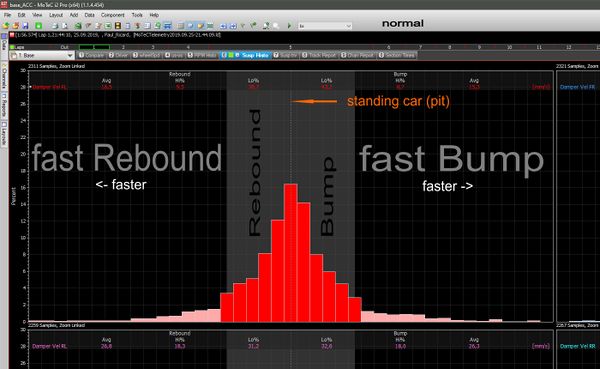MoTeC Support
Assetto Corsa Competizione officially supports MoTeC data analysis by exporting data in native "MoTeC i2" format.
Assetto Corsa Competizione has been conceived since the beginning to recreate a GT3 racing car, in the most faithful and realistic way, as well as the complexity of the Blancpain GT3 series championship. Users of ACC can obviously just jump in and drive the amazing GT3 cars of the Blancpain series, but as the competition heats up, they will find that the GT3 cars are very sensitive vehicles and their performance and handling characteristics are greatly depended by setup choices. Industry first simulation features in ACC, further influence the cars behaviour as in real life. As simracers and real life drivers are using ACC seeking for more performance, car and driving data acquisition and analysis becomes of paramount importance in order to optimise Practice Sessions training and bring a good car setup for Qualifying and Race Sessions.
Source: Kunos Forum ACC Blog von Aristotelis Vasilakos - MoTeC telemetry and dedicated ACC workspace
ACC Workspace
To get the most out of a telemetry lap analysis, you need to know how to read it. The MoTeC i2 software is created with the help and used by the best motorsport racing teams all around the world. It is a complex software than can intimidate even the most knowledgable racing engineers. Because of that, we collaborated with a racing engineer to create a specific MoTeC workspace. A workspace is a sort of a template that includes various worksheets with different data channels, histograms, track maps etc. It gives you a perfect starting point to work on your laps, with ordered data and worksheets for each kind of analysis you intend to undergo. The workspace is based on actual real driver performance evaluation and is specifically tuned for ACC data channel export.
ACC uses exclusively real data to simulate the GT3 cars and tyres of the Blancpain GT3 series. As you would expect, such data are protected under heavy NDAs and licensing. We took extra care to protect such data but on the other hand we understand the necessity to provide simracers with proper telemetry output. The ACC data export and MoTeC workspace is all that is needed to evaluate driver performance and car behaviour. The number of the available data channels might seem more limited than say AC1 exports, but it is both realistic in terms that you get data channels that actual cars have, and more permit to focus more on the driver and car performance than reverse engineering and validation.
Source: Kunos Forum ACC Blog von Aristotelis Vasilakos - MoTeC telemetry and dedicated ACC workspace
Installation MoTeC and ACC Workspace
- Download the program "Motec i2 Pro V1.1.4.0454 ( 64Bit )" https://www.motec.com.au/i2/i2downloads/
- install "MoTeC i2" and start it once
- Cancel "New Workspace Wizard" and exit MoTeC
- Now start ACC and drive once or two laps and finish ACC again
- open Windows Explorer and navigate to the path C: \ Users \ *** \ Documents \ Assetto Corsa Competizione \ MoTeC \ Workspaces
- start file "base_ACC.i2wsp-archive" → Install "yes"
- Alternatively: copy the folder located there "base_ACC" into the folder C: \ Users \ *** \ Documents \ MoTeC \ i2 \ Workspaces
- open MoTeC → Wizzard "cancel"
- click "Opening an Existing Workspace" → click "base_ACC" → close MoTeC
User Guide
Record and display the first data
- Start ACC and any game modes
- then go to the vehicle setup and there in the tab "Electronics"
- under "telemetry laps" set the number of rounds to be recorded ( if the number of rounds is exceeded, another file is created )
- drive a few laps (you can also drive less than you have stated)
- Exit ACC and go to C: \ Users \ *** \ Documents \ Assetto Corsa Competizione \ MoTeC
- start the generated LogFile, for example: MoTeCTelemetry2019.03.08-16.55.00
- MoTeC starts independently with the generated data - ( no instance of MoTeC may be opened )
Data Analyse
Histogram of the suspensionleft front wheel
References
- MoTeC telemetry and dedicated ACC workspace - Kunos Forum - ACC Blog von Aristotelis Vasilakos
- Racing Sim Tools - An alternative to MoTeC - It must be purchased a license.